1
/
2
How To Create an AI Generate ChatGPT Quiz for Canvas
How To Convert Documents Into Quizzes With ChatGPT
How To Download A Google Doc As A PDF or Word File
How To Email a Google Doc as Word or PDF
Moodle Lesson 21: Taking Attendance
Moodle Lesson 20: Grading an assignment
Moodle Lesson 19: Configuring the Gradebook
Moodle Lesson 18: Virtual Meetings
Moodle Lesson 17: Contacting Students
Moodle Lesson 16: Posting Announcements
Moodle Lesson 15: Creating Quizzes
Moodle Lesson 14: Creating a Rubric
Moodle Lesson 13: Creating an Assignment
Moodle Lesson 12: Creating Discussion Forums
Moodle Lesson 11: Embedding Videos
Moodle Lesson 10: Posting Links
Moodle Lesson 09: Uploading Course Materials
Moodle Lesson 08: Implementation
Moodle Lesson 07: Format & Course Setup
Moodle Lesson 06: Layout
Moodle Lesson 05: Creating Your Profile
Moodle Lesson 04: Instructional Features
Moodle Lesson 03: Dashboard Navigation
Moodle Lesson 02: Getting Started
Moodle Lesson 01: Course Introduction
How To Disable Windows Search Highlights
How To Add Formulas To A Table in Word
How To Remove Background From An Image
Productivity With Chrome Bookmarks
How To Edit Word Documents on Moodle From your Desktop using Google Drive
How To Import Short Answer Questions into Moodle
How To Create Fill In The Blanks In Google Docs
How To Insert Footnotes in Google Docs
How To Add Letter Grades in Moodle
How To Upload Student Grades To Moodle
How To Add Live Captions to a Zoom Presentation
How To Create a Bibliography in Google Docs
How To Create a Google Sign-up Sheet with Choice Removal
How To Export Student List From Moodle
How To Extend Assignment Deadline in Moodle (for specific students)
1
/
2

 Subscribe to my channel
Subscribe to my channel